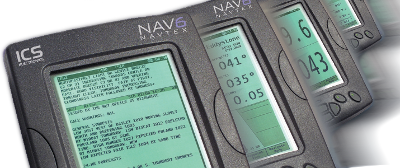
Based on the same proven technology as our award winning NAVTEX receivers, the new NAV6 Series V3 NAVTEX systems have a new receiver design that now includes a barometric pressure sensor and micro USB port.
The ability to predict the weather is essential when at sea. The ICS barometric display provides a high resolution digital barograph that can scaled and scrolled over the previous seven days. It provides reliable, clear information that is easily operated from the NAV6 display or eNAVTEX App on a PC.
The NAV6 was the world’s first NAVTEX system to offer simultaneous 518kHz and 490kHz reception as standard with Maritime Safety Information presented on a large and easy to read LCD display. The NAV6plus offers our all new digital barograph, automatic station selection, an NMEA data logger and a range of standard and custom instrument repeater displays.
The NAV6 display systems store all messages received in a large non-volatile memory for selective display by the user. Decide what messages you want to view after they have been received. Unique message processing decreases errors in received messages.
Choose from the NAV6 Standard, NAV6plus, NAV6 eNAVTEX or the Premium System which includes a display based NAVTEX receiver and the PC eNAVTEX that can be used with the receiver at the same time.
NAV6 Series Comparison
| NAV6 Standard | NAV6plus | NAV6 eNAVTEX | NAV6 Premium | |
|---|---|---|---|---|
| 518kHz NAVTEX reception | ✔ | ✔ | ✔ | ✔ |
| 490kHz NAVTEX reception | ✔ | ✔ | ✔ | ✔ |
| Passive Antenna | ✔ | ✔ | ✔ | ✔ |
| NAV6 Std Display | ✔ | |||
| NAV6plus Display | ✔ | ✔ | ||
| Large NAVTEX message store | ✔ | ✔ | ✔ | ✔ |
| Station Database | ✔ | ✔ | ✔ | ✔ |
| Manual Station Selection | ✔ | ✔ | ✔ | ✔ |
| Auto Station Selection | ✔ | ✔ | ||
| Filter by Message Type | ✔ | ✔ | ✔ | ✔ |
| MS Windows® eNAVTEX App | ✔ | ✔ | ||
| NMEA Repeater Displays | ✔ | ✔ | ||
| GPS Position Display | ✔ | ✔* | ✔ | |
| Digital Barograph | ✔ | ✔ | ✔ | |
| NMEA Logging | ✔ | ✔ |
NAV6 Display Upgrades
If you have purchased a NAV6 V3 Software Upgrade Voucher for your display you need to follow the NAV6 Display Upgrade Procedure to complete the upgrade. To upgrade a display it may either be returned to ICS, taken to a dealer with programming facilities, or if you are confident with electronics and computers you can do it yourself.
NB if you are doing it yourself you will need a special programming lead available from ICS, or if you are really keen you can make your own. The NAV6 Programming Lead document give details on how to make a programming lead.
To upgrade your Display you will need to contact ICS for a upgrade code. Use the icon below to submit a update request email.
NAV6 eNAVTEX App Activation
If you have purchased a NAV6 product with the eNAVTEX App the program will need to be activated within 30 days of it being installed to complete its installation. To activate your device or software please visit the NAV6 Activation Page and follow the instructions to activate your product.






